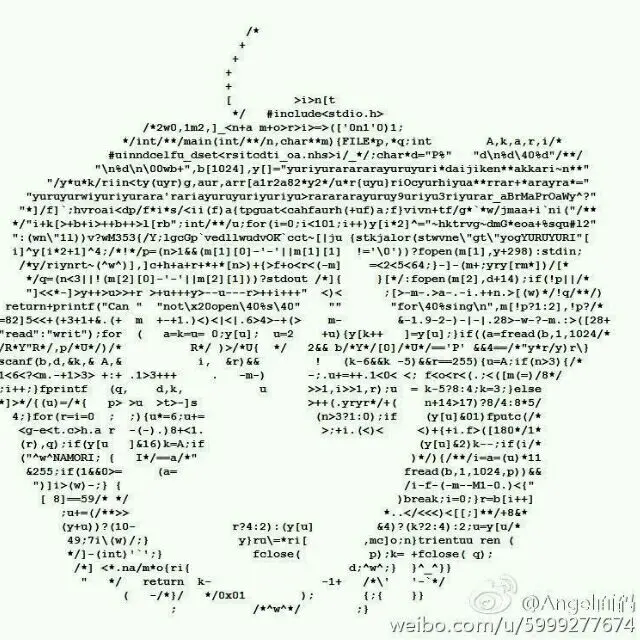ubuntu24.04新版更换国内源
Ubuntu 24.04 更换源教程
Ubuntu 24.04 版本更换源的方式有所变化,不再使用 sources.list 文件,而是改为使用 /etc/apt/sources.list.d/ubuntu.sources 配置文件。以下是更换为国内源的方式。
一、源文件位置
Ubuntu 24.04 采用新的源地址配置文件。升级到 24.04 之后,系统会使用以下文件来配置源:/etc/apt/sources.list.d/ubuntu.sources
二、开始更换源
1. 备份源配置文件
在进行任何更改之前,建议先备份当前的源配置文件:
1 | sudo cp /etc/apt/sources.list.d/ubuntu.sources /etc/apt/sources.list.d/ubuntu.sources.bak |
2. 使用命令直接更换源
可以使用 curl 命令来直接更换源,以下命令将会下载源文件并替换掉原来的配置文件:
1 | curl www.meiko.ink/sh/ubuntu.source > /etc/apt/sources.list.d/ubuntu.sources |
3. 手动编辑源配置文件
手动编辑源配置文件,可以使用以下命令:
1 | sudo vim /etc/apt/sources.list.d/ubuntu.sources |
4. 添加中科大源
你可以手动将中科大的源添加到 ubuntu.sources 文件中。源配置如下:
1 | Types: deb |
5. 更新缓存
1 | sudo apt-get update |
三、其他常见镜像源
以下几个常见的镜像源:
1 | Types: deb |
清华源
1 | Types: deb |
阿里云源
1 | Types: deb |
网易源
1 | Types: deb |
成功更换了 Ubuntu 24.04 的源。如果遇到任何问题,可以随时恢复到备份的配置文件。
本博客所有文章除特别声明外,均采用 CC BY-NC-SA 4.0 许可协议。转载请注明来源 小陈点滴记忆!
评论